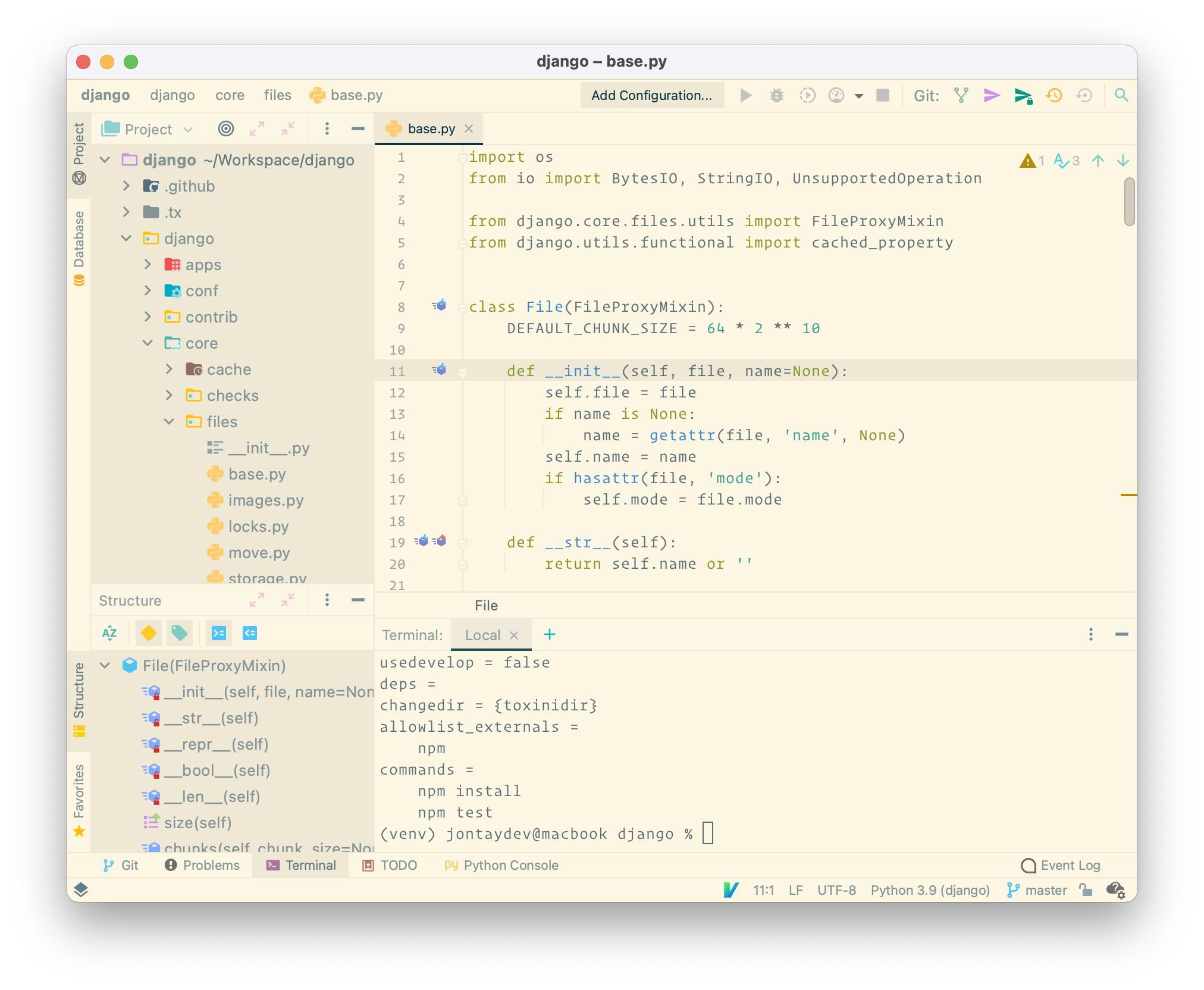solarized
Solarized for JetBrains
Build
To build the plugin for IntelliJ, follow these steps:
- Build this project with sublate From the project root:
sublate. - Open the
builddirectory with IntelliJ. - From the menubar, select Build -> Prepare Plugin Module For Deployment.
- The plugin jar file will be exported to the
builddirectory.
Screenshots
Solarized Dark:
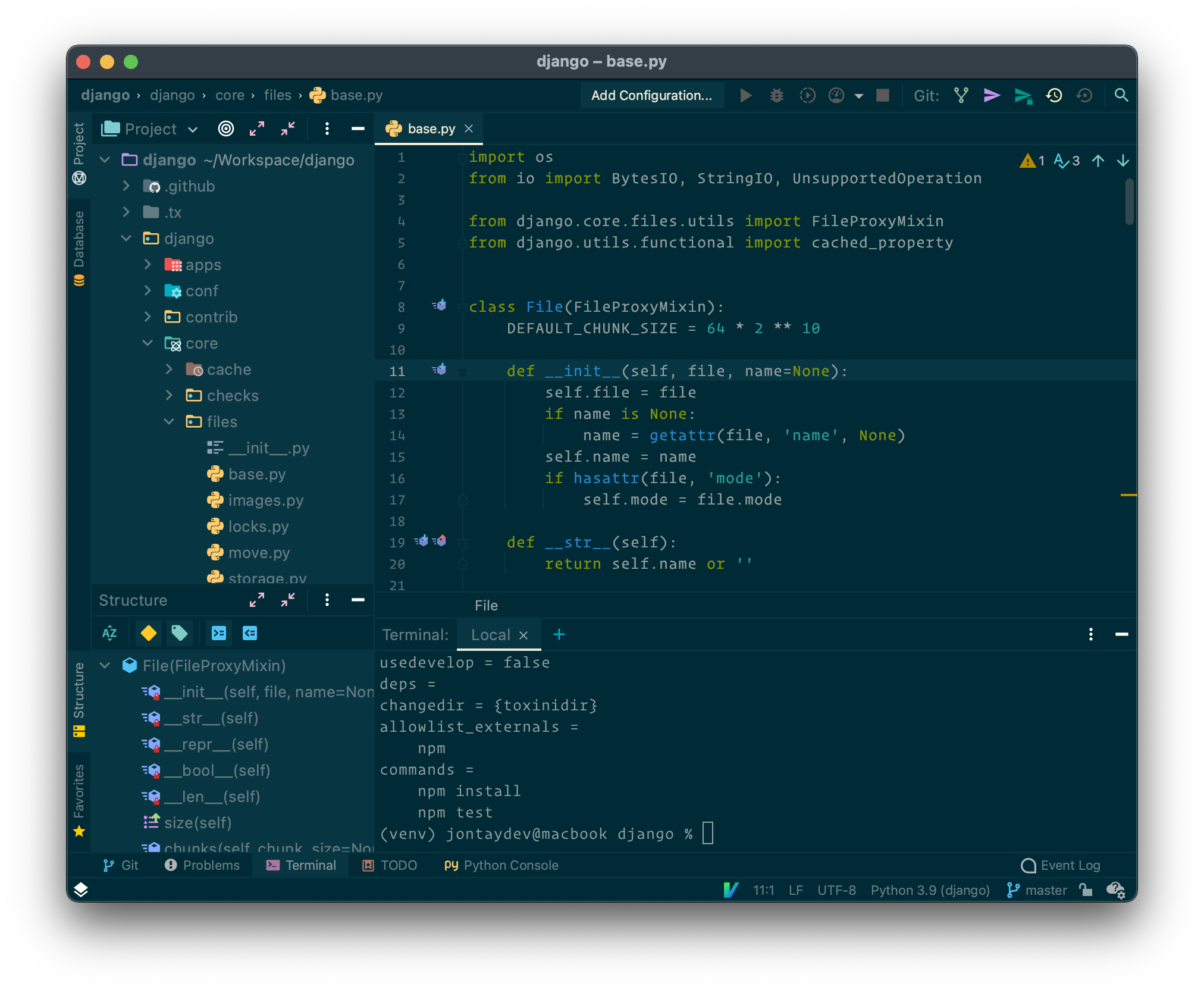
Solarized Light: